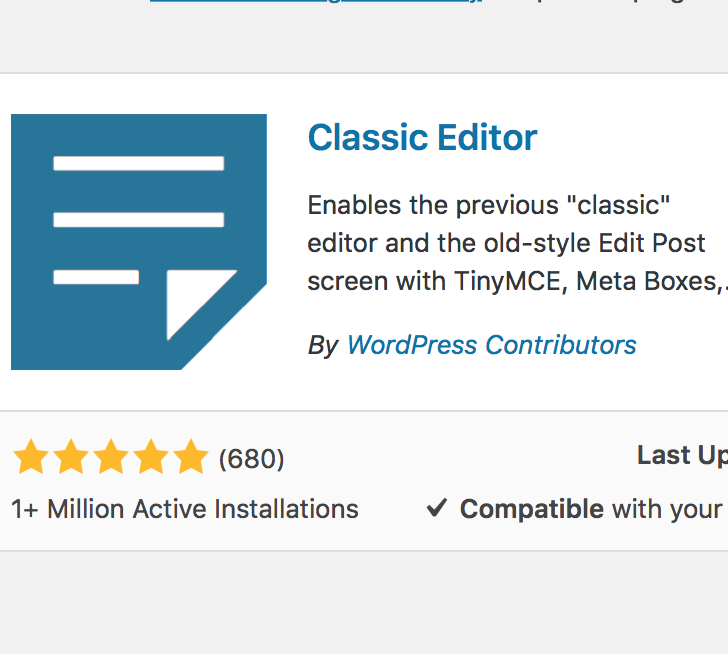I had a hard time to adapt to the new editor. The reason WordPress replaced the old TinyMCE Editor is to make it easier for tech savvy people to make changes to their website. However, that’s not the case with developers like us.
Also, the new editor clashed with a few plugins I was using eg Advanced Custom Fields Pro.
1. To switch back to the old editor, simply download the Classic Editor plugin.
2. You may realise that after you installed the plugin, you will see comments in the editor like . They are just comments created by the new editor so you don’t have to worry too much about it.