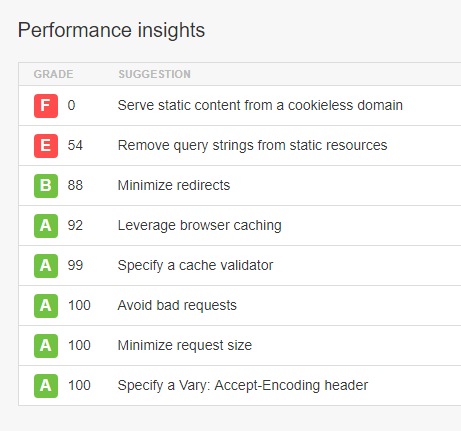From Lines of Code to Lines of Business:
Welcome to My Blog
Embark on my entrepreneurial journey with me as I delve into web development and share my expertise. Through my writing, I aim to both document my progress and offer valuable insights. Thanks to AI, I'm now able to produce my blog posts more efficiently.